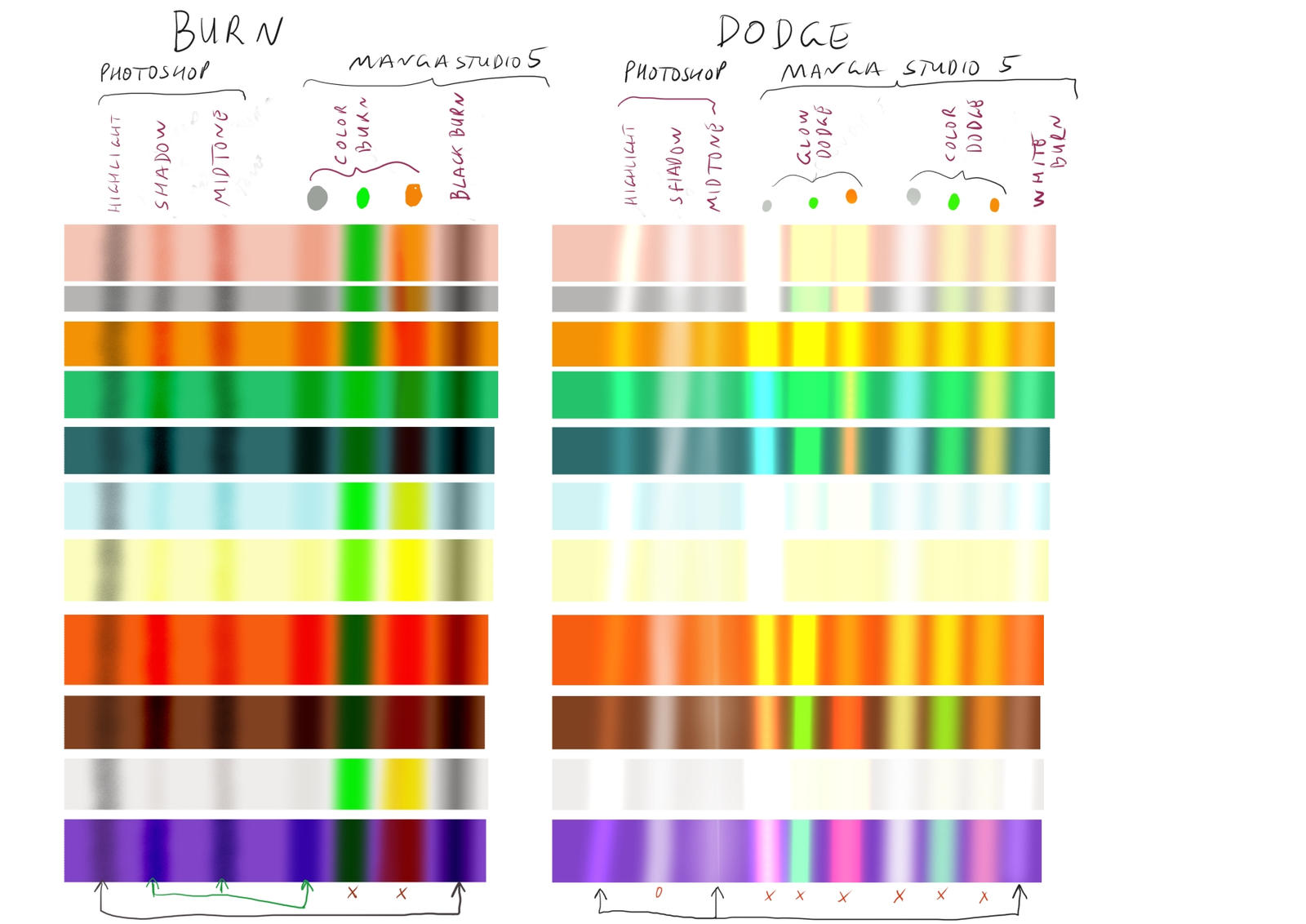ShopDreamUp AI ArtDreamUp
Deviation Actions
Description
Manga Studio 5 does not come with a Dodge or Burn tool ( Unlike Photoshop, Painter , Paintshop Pro, and even Manga Studio 4). It does however come with a set of blending modes that you can apply to a brush that will do the job but you need to understand what and how and this page should give you that knowledge.
I have placed a set of different colors as rows and then applied various effects down the page through those color rows. I've applied the Photoshop Burn and Dodge. Which for this is probably the gold standard. In Phtotoshop there are three variants of those tools ..Highlight, Midtone and Shadow They all darken or lighten but Dodge and Burn should also affect color saturation and each of those variants has a different degree of saturation effect. Importantly they work the same no matter what drawing color you currently have picked.
In Manga studio you can create your own Dodge or burn... just create a simple soft edged brush and paint with an appropriate color blending mode. However, nearly all the modes combine the currently selected drawing color and so may be Called "Burn" but actually will completely change the color ( the Hue) of the thing you are "Burning". To illustrate those I have drawn a blob of the currently selected color at the top before applying it down through the rows. I used Orange, Green and Mid gray.
Conclusions...
The most reliable ones , and the only ones that behave the same no matter which color you have picked are BLACK BURN = burn and WHITE BURN = dodge
But BLACK BURN only appears to add black to the area ... it does not provide the necessary added Saturation. Darker skin ton es become grey and lifeless.
So while BLACK BURN is equivalent to Photoshop Highlight- Burn The best burn is to select a Mid Grey color and then paint with COLOR BURN mode ... This comes out similar to Photoshops Midtone and Shadow Burns .... but don't use Color Burn with Black or a color selected only have a Mid gray tone selected in your color picker.
For Dodge The manga studio WHITE BURN mode is a pretty good equivalent to Photoshops Dodge. and I found nothing better. It does lack a small degree of Saturation enhancement on the Green and Brown rows compared with Photoshop but all the other possibilities were poorer.
All too complicated ? well just use my dodge and Burn tools available here fav.me/d5qklq2
I have placed a set of different colors as rows and then applied various effects down the page through those color rows. I've applied the Photoshop Burn and Dodge. Which for this is probably the gold standard. In Phtotoshop there are three variants of those tools ..Highlight, Midtone and Shadow They all darken or lighten but Dodge and Burn should also affect color saturation and each of those variants has a different degree of saturation effect. Importantly they work the same no matter what drawing color you currently have picked.
In Manga studio you can create your own Dodge or burn... just create a simple soft edged brush and paint with an appropriate color blending mode. However, nearly all the modes combine the currently selected drawing color and so may be Called "Burn" but actually will completely change the color ( the Hue) of the thing you are "Burning". To illustrate those I have drawn a blob of the currently selected color at the top before applying it down through the rows. I used Orange, Green and Mid gray.
Conclusions...
The most reliable ones , and the only ones that behave the same no matter which color you have picked are BLACK BURN = burn and WHITE BURN = dodge
But BLACK BURN only appears to add black to the area ... it does not provide the necessary added Saturation. Darker skin ton es become grey and lifeless.
So while BLACK BURN is equivalent to Photoshop Highlight- Burn The best burn is to select a Mid Grey color and then paint with COLOR BURN mode ... This comes out similar to Photoshops Midtone and Shadow Burns .... but don't use Color Burn with Black or a color selected only have a Mid gray tone selected in your color picker.
For Dodge The manga studio WHITE BURN mode is a pretty good equivalent to Photoshops Dodge. and I found nothing better. It does lack a small degree of Saturation enhancement on the Green and Brown rows compared with Photoshop but all the other possibilities were poorer.
All too complicated ? well just use my dodge and Burn tools available here fav.me/d5qklq2
Image size
1800x1273px 467.13 KB
© 2013 - 2024 888toto
Comments15
Join the community to add your comment. Already a deviant? Log In
there's a layer option called color dodge, whats wrong with using that?